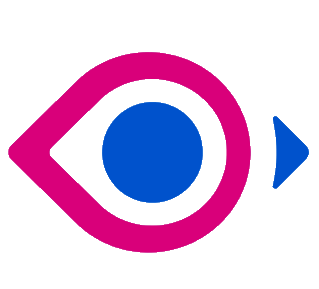使用案例
使用案例
# 使用案例
以下是使用 MilvusPlus 进行向量搜索的示例:
@Data
@MilvusCollection(name = "face_collection") // 指定Milvus集合的名称
public class Face {
@MilvusField(
name = "person_id", // 字段名称
dataType = DataType.Int64, // 数据类型为64位整数
isPrimaryKey = true, // 标记为主键
)
private Long personId; // 人员的唯一标识符
@MilvusField(
name = "face_vector", // 字段名称
dataType = DataType.FloatVector, // 数据类型为浮点型向量
dimension = 128, // 向量维度,假设人脸特征向量的维度是128
)
@MilvusIndex(
indexType = IndexParam.IndexType.IVF_FLAT, // 使用IVF_FLAT索引类型
metricType = IndexParam.MetricType.L2, // 使用L2距离度量类型
indexName = "face_index", // 索引名称
extraParams = { // 指定额外的索引参数
@ExtraParam(key = "nlist", value = "100") // 例如,IVF的nlist参数
}
)
private List<Float> faceVector; // 存储人脸特征的向量
}
@Component
public class FaceMilvusMapper extends MilvusMapper<Face> {
}
@Component
@Slf4j
public class ApplicationRunnerTest implements ApplicationRunner {
private final FaceMilvusMapper mapper;
public ApplicationRunnerTest(FaceMilvusMapper mapper) {
this.mapper = mapper;
}
@Override
public void run(ApplicationArguments args){
Face face=new Face();
List<Float> vector = new ArrayList<>();
for (int i = 0; i < 128; i++) {
vector.add((float) (Math.random() * 100)); // 这里仅作为示例使用随机数
}
face.setPersonId(1l);
face.setFaceVector(vector);
//新增
List<Face> faces=new ArrayList<>();
for (int i = 1; i < 10 ;i++){
Face face1=new Face();
face1.setPersonId(Long.valueOf(i));
List<Float> vector1 = new ArrayList<>();
for (int j = 0; j < 128; j++) {
vector1.add((float) (Math.random() * 100)); // 这里仅作为示例使用随机数
}
face1.setFaceVector(vector1);
faces.add(face1);
}
MilvusResp<InsertResp> insert = mapper.insert(faces.toArray(faces.toArray(new Face[0]))); log.info("insert--{}", JSONObject.toJSONString(insert));
//id查询
MilvusResp<List<MilvusResult<Face>>> query = mapper.getById(9l);
log.info("query--getById---{}", JSONObject.toJSONString(query));
//向量查询
MilvusResp<List<MilvusResult<Face>>> query1 = mapper.queryWrapper()
.vector(Face::getFaceVector, vector)
.ne(Face::getPersonId, 1L)
.topK(3)
.query();
log.info("向量查询 query--queryWrapper---{}", JSONObject.toJSONString(query1));
//标量查询
MilvusResp<List<MilvusResult<Face>>> query2 = mapper.queryWrapper()
.eq(Face::getPersonId, 2L)
.limit(3)
.query();
log.info("标量查询 query--queryWrapper---{}", JSONObject.toJSONString(query2));
//更新
vector.clear();
for (int i = 0; i < 128; i++) {
vector.add((float) (Math.random() * 100)); // 这里仅作为示例使用随机数
}
MilvusResp<UpsertResp> update = mapper.updateById(face);log.info("update--{}", JSONObject.toJSONString(update));
//id查询
MilvusResp<List<MilvusResult<Face>>> query3 = mapper.getById(1L);log.info("query--getById---{}", JSONObject.toJSONString(query3));
//删除
MilvusResp<DeleteResp> remove = mapper.removeById(1L);log.info("remove--{}", JSONObject.toJSONString(remove));
//查询
MilvusResp<List<MilvusResult<Face>>> query4 = mapper.getById(1L);log.info("query--{}", JSONObject.toJSONString(query4));
}
}
上次更新: 2024/06/12, 19:12:46